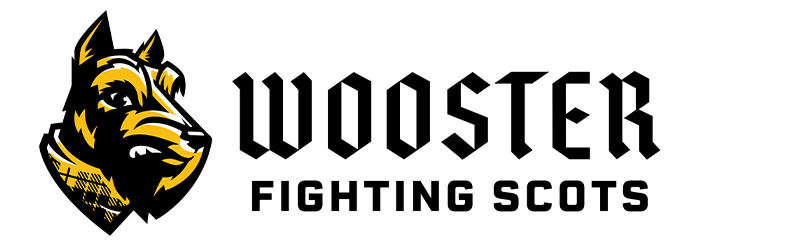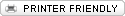Welcome to The College of Wooster. As a Sports Medicine staff, we strive to provide the best possible medical care to our student-athletes. Our staff of doctors, athletic trainers, and wellness center staff will help keep you healthy, and when needed, heal your injuries with all of the resources available to us. In order to take advantage of these services we will need to get you updated in our sports medicine database. All student-athletes MUST complete all tasks and forms before you will be cleared to participate in ANY organized team activities. You can do this by following the steps below. Should you have any questions, please feel free to contact us at sportsmedicine@wooster.edu. We look forward to meeting you and watching you perform in your sport over the next several years.
Please sign in to the NExTT student portal and complete the below tasks before July 15, 2022
To get started, everyone (even returners) will need to activate their credentials. Instructions are below as well as in this attached document with screen shot images of the steps.
How to log-in and complete forms:
Activate Credentials
- Go to: https://blueocean.edh.com
- On the login page, click on ‘New User’.
- Click on the ‘Activate Credentials’ tab.
- Complete all fields with a red asterisk.
- College of Wooster Student ID (Last 7 digits after ‘410’)
- Last Name
- First Name
- Date of Birth
- College of Wooster Email (unless you are a returner and changed it)
- Enter in the generated image
- Click ‘Get Login Credentials’
- You will then receive a message stating that your User information has been emailed to you.
Log into your Student-Athlete Portal
- Return to: https://blueocean.edh.com
- Enter the Login Information you just received and follow the prompts to change your temporary password.
- Enter your cell phone number and email address to complete the two-factor authentication process.
- Check the box beside your cell phone number and email address.
- Click send verification code.
- You will then be sent a code for verification.
- Enter said code and click the box to remember this device.
How to use your Student-Athlete Portal
- Check that your demographic information is correct.
- On your home screen, there is a tab at the bottom of the screen labeled Demographic Change
- Click on this tab
- Update all information- You must add your cell phone number
- Enter your insurance information (all insurance cards: medical, dental, prescription, etc.)
- On your home screen, click on the tab at the bottom of the screen labeled Insurance
- Click on Add Insurance Details and fill in all the fields with a Red Asterisk
- If you are a returning student-athlete, click on the pencil next to the already entered information and make sure all insurance information is up to date.
- To add new insurance information, click on Add Insurance Details and fill in all the fields with a Red Asterisk or simply edit what is already entered
- Attach an image of the front & back of your insurance card (in any image file format – NOT PDF -phone pictures will work) If you are having issues attaching your pictures, please send them in an email to sportsmedicine@wooster.edu and we will attach them for you.
- Click on the green check mark to save your information
- Enter Parent Information- (each parent/guardian)
- On your home screen, click on the tab at the bottom of the screen labeled Parent/Guardian
- Fill in all the fields with a Red Asterisk and make sure you enter a phone number
- Returners, make sure all information is still current and make necessary changes
- Click on the green check mark to save your information
- Enter Emergency Contact Information
- On your home screen, click on the tab at the bottom of the screen labeled Contacts
- Click on the Add Emergency Contact Details and fill in all the fields with a Red Asterisk
- Returners, make sure all information is still current
- Click on the green check mark to save your information
- Complete your Student Forms
- On your home screen, click on the tab on the left of your screen labeled Forms
- Complete and submit each form listed on the Pending List tab
- Complete each of the following forms:
- Athletic Insurance Information and Procedures Form – ALL STUDENTS
- Release of Medical Information Form – ALL STUDENTS
- Sickle Cell Trait Information Form – FIRST YEAR PARTICIPANTS ONLY
- Student-Athlete Concussion Statement Form – ALL STUDENTS
- Wooster Varsity Sports Waiver Form – ALL STUDENTS
- Media Release Form - ALL STUDENTS
- Complete each of the following forms:
- Complete and submit each form listed on the Pending List tab
- On the home screen, click on the tab on the left of your screen labeled Forms & Documents
- Complete the ADHD Reporting Form-IF APPLICABLE (Needs to be completed by the treating physician).
- On your home screen, click on the tab on the left of your screen labeled Forms
- All pre-participation physical exams will be completed at Longbrake Student Wellness Center upon return to campus during your team’s scheduled time.
Please contact sportsmedicine@wooster.edu with any questions.